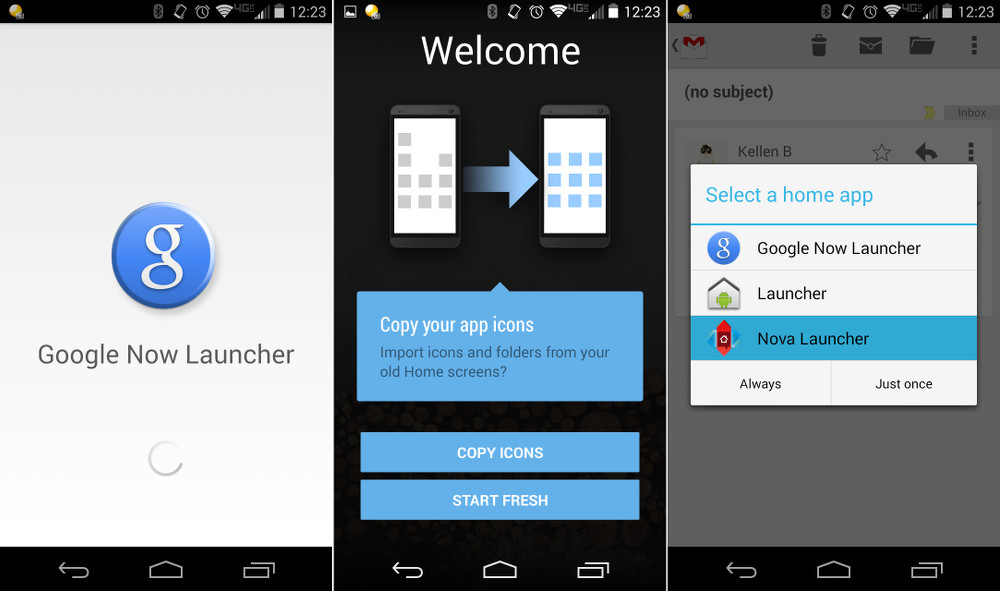
You can download and install the Google Now launcher on your non Nexus 5 handset, download the latest updated version of GoogleSearch APK (link below). Once done, download the Nexus 5′s GoogleHome APK (link below). The only settings change you will need to make is the one that allows you to install non Google Play apps on your phone (menu, settings, security, and check the box in front of "Unknown Sources").
With the GoogleSearch APK and the GoogleHome APK running on your phone, you can select the Google Now launcher by pressing your phone's home button. This launcher has been designed for the Nexus 5 only, those who have tested it out say that it runs smoothly on other Android devices flawlessly. If you have the Google Now launcher running smoothly on your Android device, let us know by passing along the information in the comment box.
Source: GoogleSearch APK, GoogleHome APK

No comments:
Post a Comment