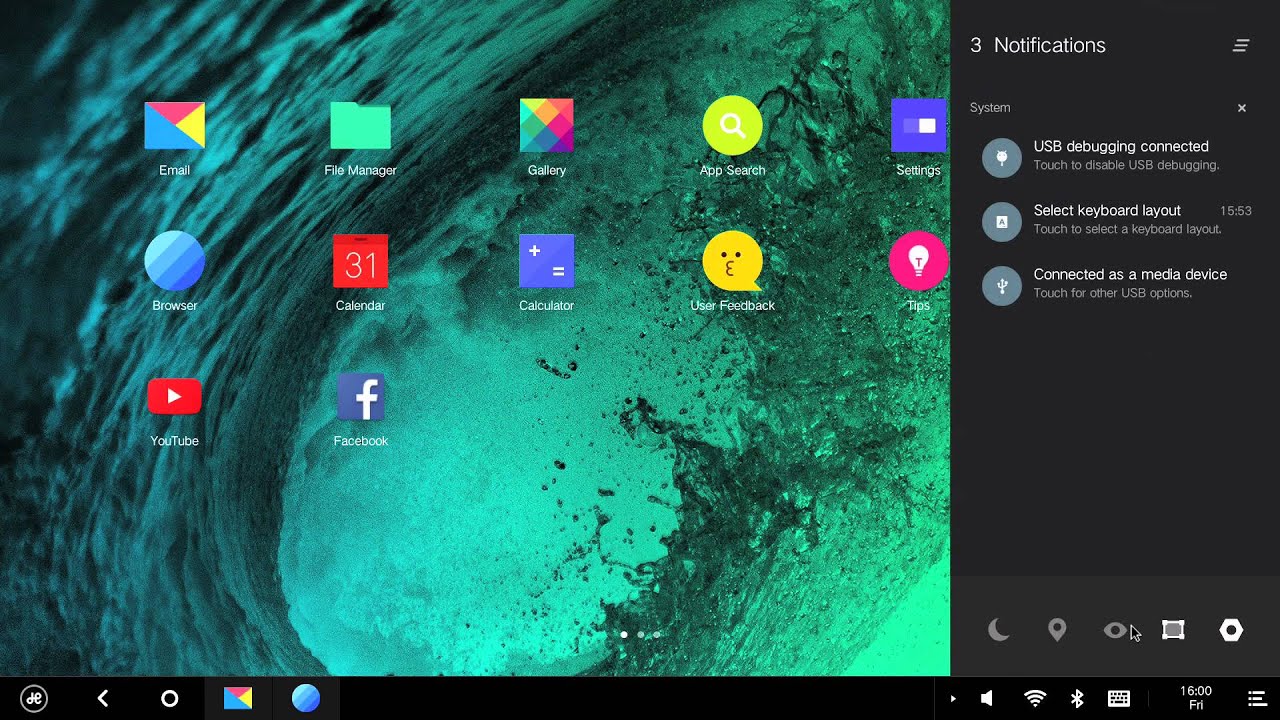Jide.com released an early alpha version of its new Remix OS, it’s a multi window desktop operating system built on Android.
Install how to guide
- Click the "dropdown menu" and select "ISO"
- Find “RemixISO.img” on your desktop and select it.
You need to ensure you have a fast USB 3.0 flash drive with at least 8GB capacity, and a speed of at least 20MB/s. You’ll also need to make sure you’re using an Intel based Mac.
Once you have your USB stick, and you’ve downloaded the operating system from Jide.com, you need to move the ISO file to your desktop and rename it RemixISO.iso.
Once you’ve done that, launch Terminal and type the following exactly as you see it, spaces and all:
hdiutil convert -format UDRW -o Desktop/RemixISO.img Desktop/RemixISO.iso
This turns the Windows friendly ISO file in to a Mac friendly IMG file. You’ll notice you now have RemixISO.img.dmg on your desktop delete the ‘.dmg‘ part of the new file.
The next thing you might want/need to do is format your USB flash drive. You may not need to, but I found it solved some boot error issues I experienced early on. Open Disk Utility on Mac while you have the USB drive plugged in, select the drive, hit ‘erase’ and choose MS-DOS (Fat) from the list of format options.
After that, I was ready to load the software on to the USB stick. I downloaded a program called UNetbootin from GitHub and used it with the following steps:
You might find the program changes your initial selection from ISO to Floppy, in which case, you need to change it back to ISO.
Once you’ve hit ‘OK’, it’ll run through its process, which takes a few minutes, and you should have Remix OS 2.0 ready to use on your USB stick.
It will more than likely give you a warning that it won’t work on Mac, ignore it.
When starting up your Mac, press and hold the option/alt key just as it starts booting up when you hear the Mac startup sound, then select the ‘Windows’ option from the two drives on screen.
The first time you do it, it’ll take a few minutes to install, then you’ll get to the set-up window. Now you can boot it up in guest mode or resident mode. In resident mode, it saves all your apps, history and information on the USB stick. So you can take it with you wherever you go, plug it in to any Mac, and never lose anything.
All the apps are placed in the pop-up menu which shows up when you click in the bottom left corner. The bottom bar shows all running apps. Because there’s no Google Play Services or Play Store installed, you need to install apps by downloading APK files directly. I grabbed a bunch of my most-used apps from APK Mirror.com. I discovered afterwards, there is a method for getting Google Play Services and the Play Store on to Remix OS manually.